How to download via magnet link
Magnet-link is almost the same as the hyperlink, but its difference is that it points to the file contents. At that time, as a hyperlink specifies the location of the file. As this way of downloading is becoming more popular, we will understand how to download via magnet link.

Magnet links
Let's look at all the advantages of magnet links. It is not a file, so there's nobody to blame in spreading anything, grabbed the arm. In other words, use it – safer than torrents.
Search of peers, which is also called sources of information that occurs in the program through a decentralized network – a Distributed Hash Table (DHT). This means that it is not managed by any server-tracker. For magnet links does not require any servers or trackers.
It is not necessary to register on the tracker, to support the ratings, in magnet-links are not stored any information about you and your personal computer and in the torrent file by the way – is stored.
Considering all the above advantages, the most convincing argument is the fact that magnet links to open with any torrent client. Fit even world's most popular and widespread uTorrent.
Magnet links for those files you can insert on forums and websites as hyperlinks. Users can go to the sites, copy the link and easily download the files without any registration.
As magnet links are based on DHT and peer exchange, these functions should be included in the program through which you are going to rock. We'll look at how to include these items in the most popular program – uTorrent.
Instruction
- Open uTorrent, find the right button "Preferenses";
- Next you will see a list of settings in the left column, select "BitTorrent", then check in the right big window is the next thing;
- The show needs to stand on points "Enable DHT network, Enable DHT for new torrents". More rights should be a tick on the "Enable peer exchange". If everything is correct, you can close the settings window, click OK.
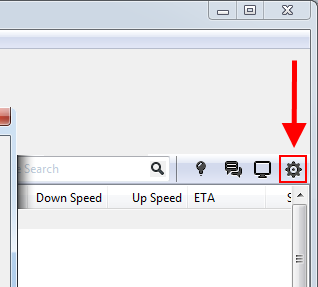
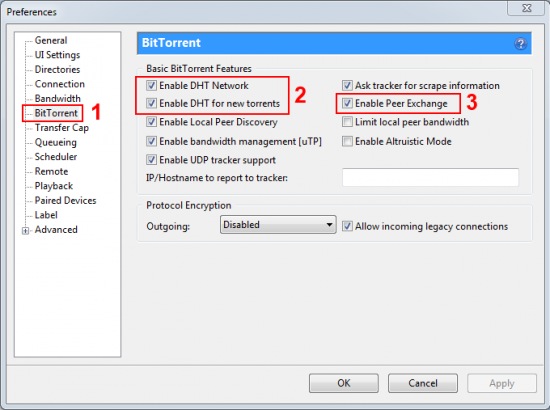
- On our site, select the desired torrent and go to its page;
- Scroll down and click "Download" button.

- If you do this for the first time, you will see a pop-up window: Launch Application - uTorrent.
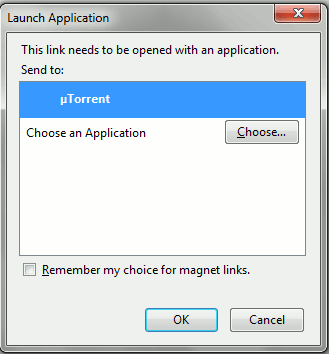
- Check the box opposite: Remember my choice for magnet links and click OK.
- After that, the magnet links will open in uTorrent! As if you downloaded and opened the torrent file.
- Now, wait a couple of seconds: uTorrent wiil be open and you will see the file download window as before!
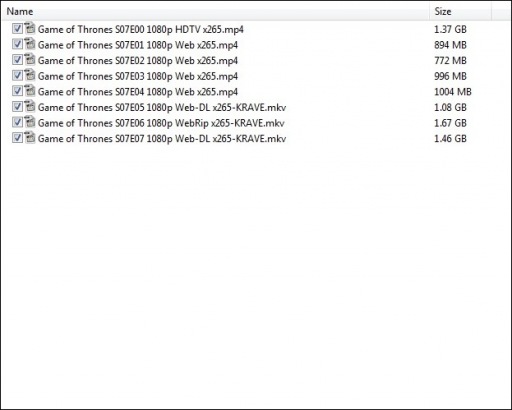
- Uncheck the unnecessary files (for example, episodes) and leave only those that are of interest to you. Then, click "Download."
If you have any questions, I will be happy to answer them in the comments! Have a nice day!



 The show needs to stand on points "Enable DHT network, Enable DHT for new torrents". More rights should be a tick on the "Enable peer exchange". If everything is correct, you can close the settings window, click OK.
The show needs to stand on points "Enable DHT network, Enable DHT for new torrents". More rights should be a tick on the "Enable peer exchange". If everything is correct, you can close the settings window, click OK.